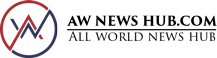What is Function Fox?
Before we dive deep into the details of FunctionFox software and its features, we want to tell you about the software itself first. FunctionFox has been around for quite a while and is an ideal tool for anyone looking to simplify invoicing and timesheets; essentially make it easier to manage your work and employees.
A testament to the popular of FunctionFox software is that the software has over 100,000 users all over the world. The software is used in various countries all over the world and hence supports dozens of languages on its interface such as Finnish or German and even Japanese amongst others! In this piece, we will be telling you about some of the most coveted features in this software to help you determine whether or not this software is the right choice for you. So if you are so far intrigued by the possibilities with FunctionFox software then keep on reading!
Top Features in FunctionFox
Simple your Workflow
The first thing we want to do when it comes to FunctionFox for you is to tell you about how it allows you to simplify your workflow. The software allows you to create a workflow that suits your needs perfectly instead of the other way around. You do not have to adapt to the software’s interface but can customize it so that it fits your needs. The software allows you to save your preferences so that you can always save time when it comes to doing your work. The software in a way, allows you to hit the ground running. You do not have to spend days or weeks learning the ins and outs of the software since the software changes to match yoru needs!
Reporting Features
The reporting feature in this software allows you to make sure you are always on top of your tasks and never miss a deadline. The software gives you automatic reports about your project and the project’s progress. The progress feature hence tells you all you need to know about how you are doing in terms of meeting deadlines and goals set for the project. The feature analyzes your project performance and gives you a realistic estimate of when the project can be expected to be completed. This helps keep you and your team on track in terms of efficiency so you always know whether you need to pick up the pace to meet the deadlines or not.
Time Tracking
Next we want to tell you about the time tracking feature which allows for increased efficiency in your work and time management. The feature helps you figure out a realistic timeline for when you can expect a project to be completed which in turn gives you an idea of what date to communicate to your client for when they should expect the completed project. Having your software set realistic expectations is really helpful for your work because you are able to then communicate these deadlines and also are able to meet these deadlines!
Automated Reminders
The next feature we want to tell you about is the automated reminders feature. This feature allows you to get alerts and notifications for any important updates or reminders. For example, if you are tagged in a comment by a colleague or your superior leaves feedback on your submitted task, you are sent an alert for it reminding you. Another great feature in this software is the notifications you are given when a deadline for a task assigned to you is approaching. The software reminds you about the deadline or upcoming due task so you can be on top of all your work at all times!
Visually Plan your Project
Another amazing feature you get access to is the project planning. This feature allows you to make sure you plan your project as well as you possibly can. The feature helps you to make a visual map outlining your plan for the project. Research has time and again shown how people respond better to visual plans and maps than mere verbal ones. Hence this really allows you to not only make better plans but also helps you to communicate these plans with your team and other stakeholders more effectively.
Cost of FunctionFox
FunctionFox software has a pricing tier model. The software offers various tiers for different prices that you can choose from. Each subsequent tier gives you and your team access to more features and functionality. The cheapest tier for FunctionFox software is $5 a month which gives you access to a limited but decent number of features. The second tier cost of FunctionFox software is $10 per user and it allows access to more features than the previous tier but not all of them. The final and most expensive tier for FunctionFox software costs about $20 a month and grants you access to all the features and functionalities the software has to offer!
Is FunctionFox a Solid Option?
FunctionFox software is a great software. However, whether it will make a decent option for your needs depends on what your needs are. We suggest you ask for a FunctionFox demo or trial to see whether the software matches what your expectations. The demo for a software will help you figure out with a firsthand perspective if things are working well for you.
We also suggest you read as many reviews for the software by users apart from reading this FunctionFox review. Users who have used the software for a number of years are a good way to learn whether in the long run a software will work well for you. We are sure, whatever decision you make will be the right call for you!