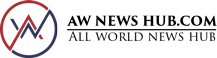A column charts, also known as a vertical bar chart, is a type of chart that displays vertical bars with lengths proportional to the values that they represent. In this guide, we will go over this data visualization tool, how to create and interpret them, and some general good practices for column charts.
How do you create a column chart?
There are many different ways to create column charts, and the best way to create one will depend on the data you have and the specific goals you want to achieve with your chart.
In general, however, there are a few basic steps you can take to create a column chart in a program like Microsoft Excel:
1. Select the data you want to include in your chart.
The first step is to select the data you want to include in your chart. This data can be in the form of a table, a range of cells on a worksheet, or even data that is located in other parts of your document.
2. Choose a chart type that is appropriate for the data you have selected.
Once you have selected the data you want to include in your chart, you need to choose a chart type that is appropriate for that data. Column charts are appropriate for data that is displayed in a series of vertical columns, so they are often used to display data that is, for example, ranked in order from highest to lowest or from most to least.
3. Format the chart to make it look the way you want it to look.
The next step is to format the chart to make it look the way you want it to look. This includes formatting the chart title, the axis titles, the data labels, and the gridlines.
4. Insert the chart into your document.
The last step is to insert the chart into your document. You can do this by clicking on the chart and dragging it to the location where you want it to appear, or you can use the Insert tab to insert it into your document.
How do you interpret a column chart?
To read a column chart, you first need to understand what the axes are. Axes are essential to understanding any graph, so it’s important to understand what they are measuring in a column chart. The vertical axis typically measures the magnitude of the data, while the horizontal axis typically measures the order of the data. This means that the vertical axis will show you how large or small the data points are, while the horizontal axis will show you the order in which the data points occurred.
Once you know what the axes are measuring, you can start reading the chart. The height of the bars represents the magnitude of the data, while the order of the bars represents the order of the data. The first bar on the left is the smallest value, while the last bar on the right is the largest value.
When is a column chart useful?
Column charts are a great way to compare data points side-by-side. They can be used to compare data sets that are of the same size or to compare data sets of different sizes.
If you want to compare data sets that are of the same size, you can use the column chart to show how each data set changes over time. This can be helpful for seeing how one data set compares to another, or for seeing how a data set changes over time.
If you want to compare data sets of different sizes, you can use the column chart to show the relative size of each data set. This can be helpful for seeing which data set is bigger or smaller, or for seeing how the size of each data set changes over time.
What are good practices for column charts?
When creating column charts, there are a few things to keep in mind in order to ensure that they are effective and accurate representations of the data. First, the data should be sorted in ascending order to make it easy to compare the values. Second, the chart should be constructed so that it is easy to read. This means that the labels for the columns should be placed in a way that is easily visible, and that the widths of the columns are consistent. Finally, the data should be checked for accuracy and corrected if necessary.
Overall, column charts are a useful data visualization tool.
How to Find the best chart?
Waterfall chart
A waterfall chart should be used to show how an initial value is affected by intermediate values — either positive or negative — and results in a final value. This should be used to reveal the composition of a number. An example of this would be to showcase how overall company revenue is influenced by different departments and leads to a specific profit number.
Funnel Chart
A funnel chart shows a series of steps and the completion rate for each step. This can be used to track the sales process or the conversion rate across a series of pages or steps.
read more at: Awnewshub